Document Type
Article
Publication Date
1-4-2022
Abstract
Academic discovery in biomedicine is a growing enterprise with tens of billions of dollars in research funding available to universities and hospitals. Protecting and optimizing the resultant intellectual property is required in order for the discoveries to have an impact on society. To achieve that, institutions must create a multidisciplinary, collaborative system of review and support, and utilize connections to industry partners. In this study, we outline the efforts of Case Western Reserve University, coordinated through its Clinical and Translational Science Collaborative (CTSC), to promote entrepreneurial culture, and achieve goals of product development and startup formation for biomedical and population health discoveries arising from the academic ecosystem in Cleveland. The CTSC Office of Translation and Innovation, with the university’s Technology Transfer Office (TTO), helps identify and derisk promising IP while building interdisciplinary project teams to optimize the assets through key preclinical derisking steps. The benefits of coordinating funding across multiple programs, assuring dedicated project management to oversee optimizing the IP, and ensuring training to help improve proposals and encourage an entrepreneurial culture, are discussed in the context of a case study of therapeutic assets, the Council to Advance Human Health. This case study highlights best practices in academic innovation.
Keywords
innovation, translational research programs, workforce development, entrepreneurship, training, academic ecosystem, biomedical technologies
Publication Title
Journal of Clinical and Translational Science
Creative Commons License

This work is licensed under a Creative Commons Attribution 4.0 International License.
Recommended Citation
DeChant AK, Fening S, Haag M, Harte W, and Chance MR. Optimizing biomedical discoveries as an engine of culture change in an academic medical center. Journal of Clinical and Translational Science 6: e19, 1–6. doi: 10.1017/cts.2021.888
Included in
Biomedical Engineering and Bioengineering Commons, Translational Medical Research Commons